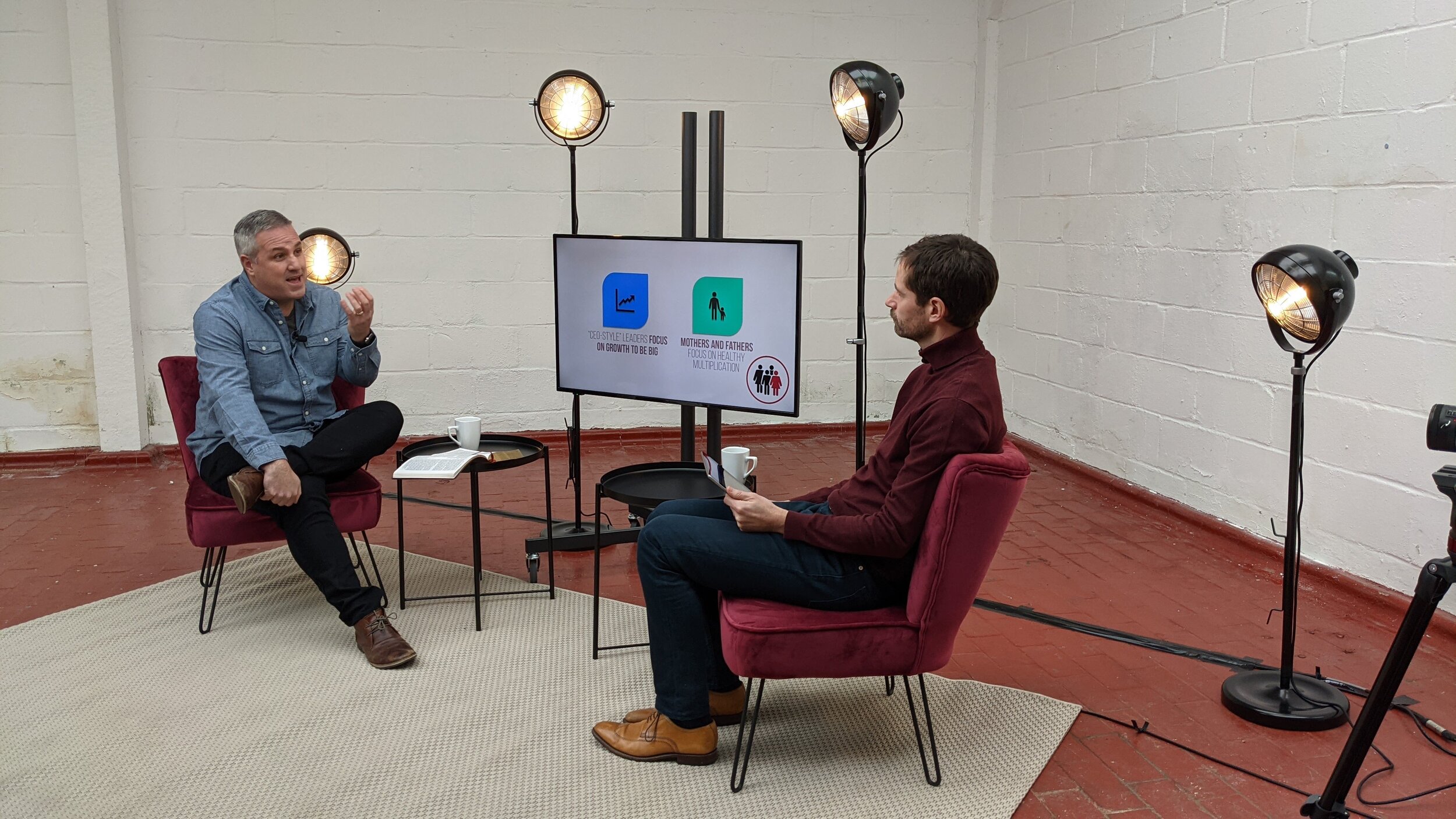Making courses digital.
It’s been refreshing to take a break from the cycle of online Sunday meetings, and long term planning of what things might look like post lockdown, to work on a new Team Leaders Course developed in house at Kerith Community Church.
Working with two leadership experts within the Kerith community, Lee Layton-Matthews and Andrew Larkin, and led by Ben Oliver (Executive Pastor), we’ve developed a new digital course to equip current and future leaders. It’s been an exciting opportunity for us to try new approaches and learn from the process.
We try to learn from every production we do. This information drives decisions for future purchasing and planning – meaning we are always improving. Here are some learnings from this shoot which I hope helps you face similar challenges and considerations.
The Set
We wanted the course to feel fresh, light and relaxed. By taking over warehouse space we have at our Windsor location, we created a makeshift studio for three weeks and spent a portion of our budget on some fresh accessories to bring the set to life. We loved the idea of clashing the industrial feel of the warehouse with cozy lounge furniture so we opted for plush red chairs paired with matt black accessories, all sitting on a light rug. It looks clean, smart, and nothing will go to waste after as we know we can re-use all these items on future projects!
As you can see it was a bright space, but high ambient rooms are so risky to film in. It can all seem fine while you’re filming, then you quickly scrub through ten minutes of footage and see just how much the light can fluctuate! We know that’s going to take some work in post-production to even out but ultimately it feels worth it for the freedom to create the right aesthetics to match the content.
The Filming Process
We filmed the course on two Blackmagic Pocket Cinema Cameras. We used a fixed wide camera for establishing shots at the start and end and for cutaway’s. The style of the course is conversational, with a host asking questions of the expert, so we chose to put a tight shot on our expert, over the shoulder of the host, for when we are deep in the detail.
We positioned a 50inch LED screen in-between our guest and hosts to display graphics. This was a simple feed off camera by a laptop, with our host controlling the clicker. The screen on set allowed us to show graphics without losing sight of our host and expert, keeping people engaged in the content. It also creates a link between what’s being discussed and where you would be in the accompanying workbook that attendees have. So if you ever lose concentration watching, you can quickly locate your place by connecting what is on the LED screen with the workbook.
All filming was unscripted, with just the host having some notes to lead the conversation. Although this was scary at first, we found our experts knew the content so well that this worked brilliantly and made the discussion feel natural. We tried to keep the sessions flowing, rather than frequently stopping, so we filmed in around 5 to 10 minute chunks. We tried to find a balance between interrupting in order to address any minor issues (background noise, a knock of a mic etc) and maintaining that flow. If we interrupted for every production element, the content would have felt disrupted and it would be detrimental to the end product.
Media storage is forever an issue for us. Filming using two cameras, Pro Res 422 codec means by the end of the shoot we will probably have close to 6tb of footage! We aren’t equipped to deal with that much data at the moment. Our edit machines have 2tb SSDs in each, so we will likely have to edit this one episode at a time and transfer footage around as and when we need it – which can slow the process down. If anyone has any advice – please get in touch!
The Sound
Crystal clear sound is so key to a project like this. We chose individual wired Shure WL183 Omni lavalier mics running directly into our Tascam DR-70D recorder. We bought these mics just before Christmas and we’ve been so pleased with them. They are slightly on the larger size, but the sound from them is so clear. The warehouse has lots of hard surfaces which isn’t ideal as it can be echoey but these mics handled that challenge well.
We recorded the two mics separately on the recorder, but also took a feed into one of the cameras. This not only gives us a backup recording, but also means they are in-sync. This means, in post, we only have to sync one camera to this footage, saving us time. On top of that, we use an iPad with the app DigiSlate to mark the start of every take. This gives us a really clear sync point, and the iPad screen also details the session scene, and take No which again just speeds up the organization of the media when we get to post production.
There are so many things to consider with locations. We loved the look of this industrial warehouse, but it has its pitfalls. It’s under the Heathrow flightpath, which means we had to pause for 30 seconds every 10 to 15mins. It’s also on a busy industrial estate, so it’s not the soundproofed room we’d all dream of. Finally, it has no heating so it’s absolutely freezing!! Not only is this uncomfortable but it can cause fatigue for everyone on a long shoot day. All these things we can make sure are considered for the future, especially if we ever wanted to have permanent studio space.
The Future
We are really excited to finish this project ready for it’s release around September 2021. There’s a number of possible other courses we’d love to film and produce in the near future, so we are carefully documenting this process. We’re paying particular attention to how much time it all takes, so we can then accurately know the true cost of a project like this. If you want to know more about this project, or want to just talk about any projects you are working on, just get in touch below.